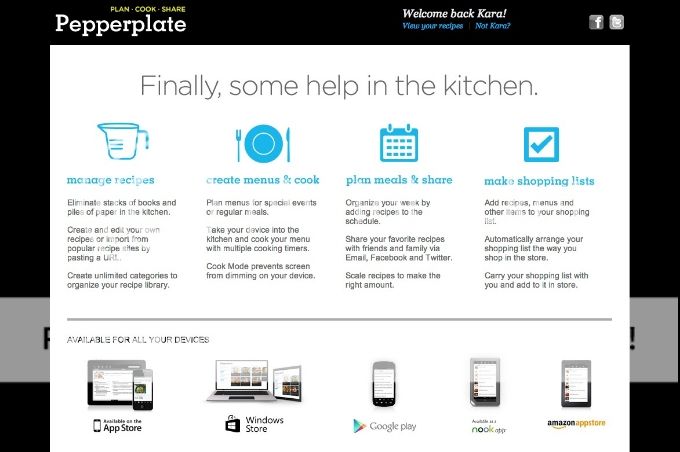 Be warned that converting your recipes to digital format can be time-consuming and monotonous; but it is totally worth it. Here's how it works:
Be warned that converting your recipes to digital format can be time-consuming and monotonous; but it is totally worth it. Here's how it works: 1. Create a pepperplate account (free) and that account can be accessed from your computer, iphone or ipad (other formats also apply) and it always syncs with each other. I add a recipe on my computer, when I open the app, it will be there as well. This is brilliant.
2. Start adding your recipes. I prefer to add my recipes using the computer but its easy to do it from any device:

I love the category feature on this. I can add multiple categories for any given recipe to make my recipes easier to find later on. This step takes some time. For recipes you already have online - it's as simple as cutting and pasting, but for all those recipes from cookbooks and handwritten cards, you'll need to spend some time typing. Once you get some recipes typed in you're recipe box will start to grow.

3. What you do with the recipes at this point is really up to you. The app/website has several features which are useful including menu building, meal planning and shopping list options.


I like the shopping list in particular.

Using the meal planning feature or just by adding a recipe to a shopping list, you can know exactly what you need to purchase for each recipe. You can modify the list by deleting items you know you have on hand.
4. Another particular feature I love is the ability to modify the size of the recipe (which I'm constantly doing) for either cooking purposes or shopping list purposes.

A couple other things I really enjoy about this system:
I can print each of my recipes (even on the half sheet size I love) directly from the website. For my very favorite and most used recipes, I still prefer paper over digital. But it prints it in a nice consistent format and is so easy to do.
The sharing capabilities are awesome. When I take a dish to a gathering and someone asks for the recipe I pull it up from the app and email it directly to them. If they too have pepperplate all they have to do is add it - no typing or reformatting.
I have my recipes with me everywhere I go. When I visit Idaho for weeks in the summer time I often help with cooking and I have everything at my fingertips.
There is a Pepperplate bookmarklet which is added to your internet toolbar and it gives you easy access to your account as your searching the web, so you can save recipes with an easy copy and paste. (There are even some websites that are compatible that make it even easier.)
Although I have all my favorite recipes in Pepperplate, I still have a long ways to go. I told Steve recently that it would be a great homemade Christmas gift to type up the rest of the recipes, we'll see if he bites on that one!
*One thing to note is not all features are available from your phone or ipad - some are exclusive to the website but there are very few.

well now I know what I'll be doing during my late night shift the next two months! Thanks friend!
ReplyDeleteGreat! You get all your recipes in Pepperplate and then we can share them easily!
DeleteThis sounds exactly what I've been looking for. I want to take all my favorite recipes and put in a binder. This is awesome. Thank you for sharing.
ReplyDeletehope you get your christmas gift!
Thank you for posting this!! I am in the overflowing 3 ring binder stage and I have even asked friends if they knew of an app to organize them! I am so excited!
ReplyDeleteI hope you like it as much as I have!
Delete